IPTV GUIDE Mxl TV
Welcome to Mxl TV ! This guide will walk you through the process of purchasing, checking out using PayPal Friends and Family, and setting up and using your IPTV service.

Welcome to the Mxl TV Installation Tutorials page! Follow the step-by-step guides below to install Mxl TV on various devices, including Firestick, Android devices, and Smart TVs and more….

How to Install Mxl TV on Firestick
From the Firestick home screen, click the magnifying glass icon and type “Downloader” in the search bar. Select the Downloader app from the results and install it.
Go to Settings > My Fire TV > Developer options and enable “Apps from Unknown Sources.”
Open the Downloader app and enter the code 520918 or https://content.kirasphere.com/storage/tv-box.apk?v=0.0.4
and Click GO to download the APK.
Once the download completes, the Downloader app will automatically run the APK file. Click Install.
Open the Mxl TV app and log in with your credentials.

How to Install Mxl TV on Android Devices
Open Browser:
Open Google Chrome or any browser and enter this URL: https://content.kirasphere.com/storage/tv-box.apk?v=0.0.4Install APK:
Once downloaded, go to your file manager and find the “Downloads” folder. Locate the Mxl TV APK file and install it.Open and Log In:
Open the Mxl TV app and log in with your credentials.
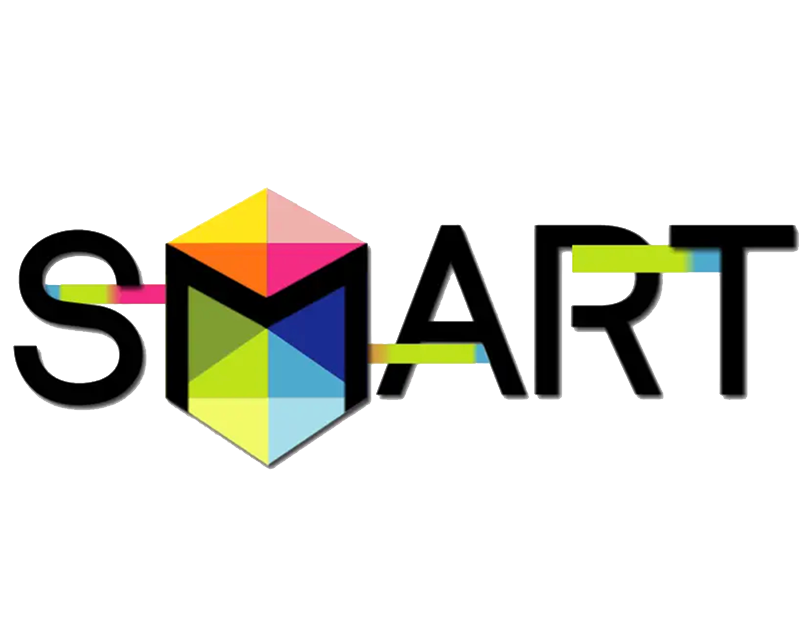
How to Install Mxl TV on Samsung Smart TV
Open the Web Browser:
On your Samsung Smart TV, open the built-in web browser.Download the App:
Go to https://content.kirasphere.com/storage/tv-box.apk?v=0.0.4 and download the APK file.Install the App:
Navigate to the “Downloads” folder and select the Mxl TV APK file to begin the installation process. If prompted, allow installation from unknown sources.Open and Log In:
Once installed, open the Mxl TV app and log in using your username and password.

How to Install Mxl TV on LG Smart TV
Open the Web Browser:
On your LG Smart TV, open the built-in web browser.Download the App:
Navigate to https://content.kirasphere.com/storage/tv-box.apk?v=0.0.4 and download the APK file.Install the App:
Go to the “Downloads” folder and select the Mxl TV APK file to start the installation. Ensure you enable the option to install apps from unknown sources if prompted.Open and Log In:
Launch the Mxl TV app and log in with your credentials to access the content.
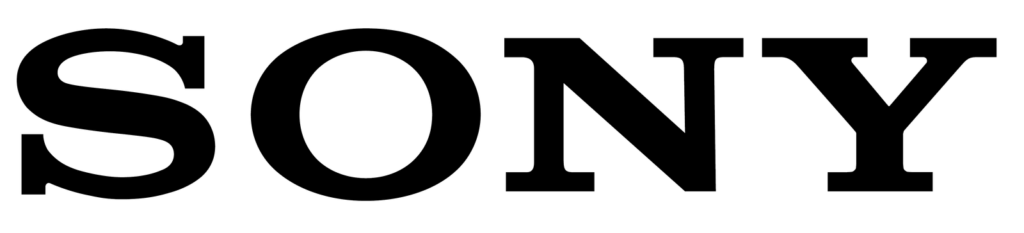
How to Install Mxl TV on Sony Smart TV
Open the Web Browser:
On your Sony Smart TV, open the web browser.Download the App:
Go to https://content.kirasphere.com/storage/tv-box.apk?v=0.0.4 and download the Mxl TV APK file.Install the App:
Navigate to the “Downloads” folder, select the Mxl TV APK file, and install it. Ensure that the option to install apps from unknown sources is enabled if prompted.Open and Log In:
After installation, open the Mxl TV app and log in with your username and password.
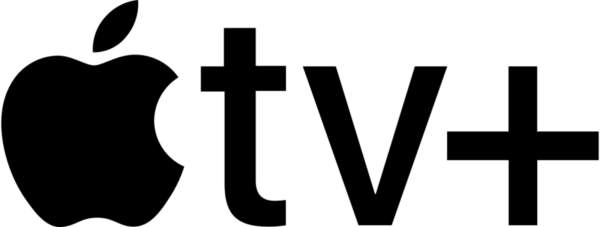
How to Install Mxl TV on Apple TV
Open App Store:
- Open the App Store on your Apple TV.
Search and Install:
- Use the search function to find “ Mxl TV.”
- Select the app and click on “Get” to download and install it.
Open and Log In:
- Open the Mxl TV app after installation.
- Log in with your Mxl TV credentials (username and password).
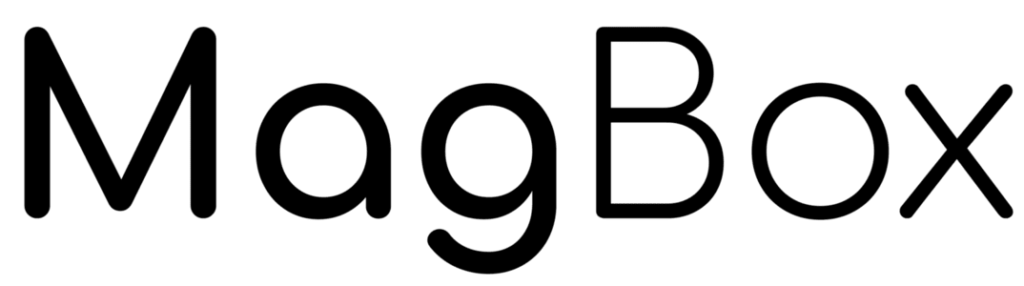
How to Install Mxl TV on MAG Box
Open Settings:
- Go to the “Settings” menu on your MAG Box.
Enter Portal URL:
- Navigate to “Servers” and then “Portals.”
- Enter the Mxl TV portal URL provided in your subscription details.
Reboot Device:
- Save the settings and reboot your MAG Box.
Open and Log In:
- After rebooting, the Mxl TV portal will load.
- Log in with your Mxl TV link credentials (username and password).
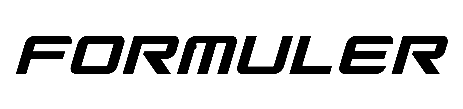
How to Install Mxl TV on Formuler Box
Open Market:
- Open the “Market” app on your Formuler Box.
Search and Install:
- Search for “MyTVOnline” and install it.
- Open the MyTVOnline app and enter the Mxl TV portal URL.
Log In:
- Log in with your Mxl TV website credentials (username and password).